
|
|
#1 |
|
Fortress Forever Staff
Join Date: Mar 2007
Location: Baton Rouge
Class/Position: Spy Affiliations: -=DoM=- Posts Rated Helpful 0 Times
|
Proper way to create Normalmap??
ok heres the problem.i can create normal maps BUT they dont look anything like the normal maps HL2 has created.ive taken the same texture and tried to recreate the normal map and it doesnt look anything like it.is there anything i should or shouldnt do? any hints or anything that y'all have learned through creating them?
i use Nvidia Normal Map Filter v8.20beta with Paint Shop Pro X
__________________
-------------------------------FF_Rock2(WIP)------------------------------ ---------------------------FF_RedGiant(Released)------------------------- --------------------------FF_Fragzone_G(Released)------------------------ --------------------------FF_Civibash_G(Released)------------------------ -------------------FF_Conc_G1(WIP)-------------------- -------------------FF_Hollow_G(WIP)--------------------- |
|
|

|
|
|
#2 |
|
FF God
|
http://forum.interlopers.net/viewtopic.php?t=3501
http://forum.interlopers.net/viewtopic.php?t=3727 Those two give you a basic overview of how they actually work. With that knowledge (and some other tutorials), I was able to create spectacular normalmaps (if not, better than what I've seen in HL2).
__________________
|
|
|

|
|
|
#3 |
|
Fortress Forever Staff
Join Date: Mar 2007
Location: Baton Rouge
Class/Position: Spy Affiliations: -=DoM=- Posts Rated Helpful 0 Times
|
thanks man but thats not much help at all, but i appreciate it just the same.
here to show you what im talking about, here is valves texture and normal map, and then mine. 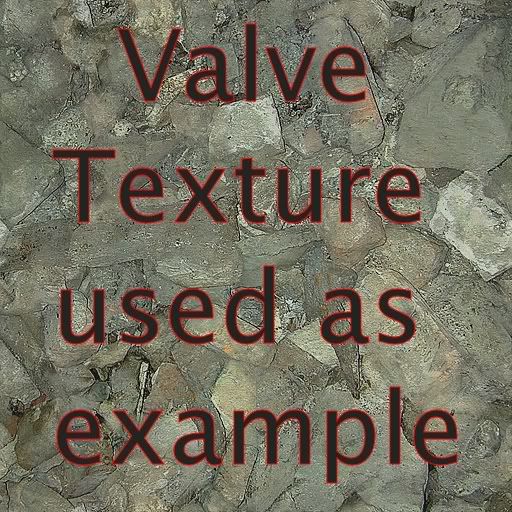 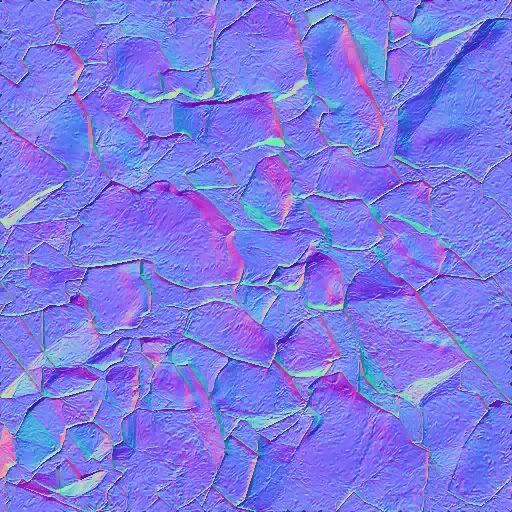  and increasing the scale brings out ALL of the little specs i cant get it to look as clean as theres. what am i doing wrong or not doing?
__________________
-------------------------------FF_Rock2(WIP)------------------------------ ---------------------------FF_RedGiant(Released)------------------------- --------------------------FF_Fragzone_G(Released)------------------------ --------------------------FF_Civibash_G(Released)------------------------ -------------------FF_Conc_G1(WIP)-------------------- -------------------FF_Hollow_G(WIP)--------------------- |
|
|

|
|
|
#4 |
|
Join Date: Mar 2007
Location: Melbourne
Posts Rated Helpful 0 Times
|
I'd say they modeled the rocks in 3d to get it.
|
|
|

|
|
|
#5 | |
|
Join Date: Apr 2007
Posts Rated Helpful 0 Times
|
Quote:
|
|
|
|

|
|
|
#6 |
|
Fortress Forever Staff
Join Date: Mar 2007
Posts Rated Helpful 4 Times
|
the problem is that the normalmap filter uses dark-light colour transitions to make a normal image. It can't differentiate between speckles and "true" cracks.
There are 2 ways to handle this, but both are time consuming if your base texture is "speckled". 1) You copy your base image and gum out the speckles, having no colour transitions where you don't want normalmapfilter to put heigt differences. Around your cracks you make the colour transitions larger and/or with more contrast. Then apply normalmapfilter on this copy and link it to your original 2) Once you get the hang of normalmap colours you can do the same thing but this time on the normalmap from your original base pic. Make the parts that you want flat completely light-purple, while you enlargen/darken the crack colours to how smooth/deep you want them to appear ingame. |
|
|

|
|
|
#7 | |
|
Community Mapper&Idiot
Join Date: Mar 2007
Location: Finland
Posts Rated Helpful 1 Times
|
Quote:
One way I think is to make another texture which looks like shit and make it look too deeb and all jagged, then make normal map of that and use it on the real texture. Dunno if this works but worth a try, yes? |
|
|
|

|
|
|
#8 |
|
Fortress Forever Staff
Join Date: Mar 2007
Location: Baton Rouge
Class/Position: Spy Affiliations: -=DoM=- Posts Rated Helpful 0 Times
|
i see what your saying Donny. i may try that.
im getting nice normals just not like HL2s, but i didnt even think that they were modeling them.
__________________
-------------------------------FF_Rock2(WIP)------------------------------ ---------------------------FF_RedGiant(Released)------------------------- --------------------------FF_Fragzone_G(Released)------------------------ --------------------------FF_Civibash_G(Released)------------------------ -------------------FF_Conc_G1(WIP)-------------------- -------------------FF_Hollow_G(WIP)--------------------- |
|
|

|
|
|
#9 |
|
Community Mapper&Idiot
Join Date: Mar 2007
Location: Finland
Posts Rated Helpful 1 Times
|
Now that I think more about it I remember once seeing a vid when HL2 wasnt out yet. It was some HL2 E3 video where they hyped about the textures, there they had 3D model there and then they showed the normal map ingame use that they created from it.
Good luck with my 'idea'. I'd like to see results of it if you get any. |
|
|

|
|
|
#10 |
|
Join Date: Apr 2007
Posts Rated Helpful 0 Times
|
looking again at the 2 valve textures , matching them up, id even say that they didn't model those particular ones, i think they might have done what blister was saying, it even looks like they might have selected all the dark areas of the map, then created a bevel with photoshop, because some of the areas are WAY to ridged ... look at some of the corners , maybe they then just adjusted the brightness of it to offset it... ill have to try this tonight when i get home, i also have been having problems with my normal maps... although i did have 3dstudio set up to bake texture maps as a normal map... but its a REAL pain in the butt and only works well if you unwrap it , and for making dinky textures i really dont feel like i should spend countless hours unwraping it... i rather just paint them on
|
|
|

|
|
|
#11 |
|
Retired FF Staff
Join Date: Dec 2005
Location: Helsinki, Sweden
Posts Rated Helpful 0 Times
|
For doing generic stuff normal maps I'd suggest using crazybump which gives a lot more control in my opinion than the nvidia filter. I usually use it for things like cliffs and general overlay normals to get extra grain/detail in normal maps.
For more defined architecture using a 3d app is the way to go. Decs did a fine tutorial (found here) on the work flow for the procedure and I do often things the same way. This tutorial explains pretty well how it's actually done for environment textures (textures used in maps) in max. Last edited by Blunkka; 06-15-2007 at 06:29 PM. |
|
|

|
|
|
#12 |
|
Fortress Forever Staff
Join Date: Mar 2007
Location: Baton Rouge
Class/Position: Spy Affiliations: -=DoM=- Posts Rated Helpful 0 Times
|
crazybump wont work
keep getting a error with corddb.exe i installed the net fix and the netsdk
__________________
-------------------------------FF_Rock2(WIP)------------------------------ ---------------------------FF_RedGiant(Released)------------------------- --------------------------FF_Fragzone_G(Released)------------------------ --------------------------FF_Civibash_G(Released)------------------------ -------------------FF_Conc_G1(WIP)-------------------- -------------------FF_Hollow_G(WIP)--------------------- |
|
|

|
|
|
#13 |
|
Join Date: Apr 2007
Posts Rated Helpful 0 Times
|
well i tried how blister? was saying about adjusting the lightness contrast and i didnt get a chance to do a ingame render but from what i had seen it looked really good, in some cases i wont have to do much of anything because most of my textures i already have spec / bump maps saved ... just bluring and editing them to be more smooth... those tut's are good ill have to read them more at home..
|
|
|

|
|
|
#14 |
|
Join Date: Mar 2007
Posts Rated Helpful 0 Times
|
There are quite a few ways to create bump maps, professional game studio's prefer the 3d way, they take their texture, apply it to a face in a program like zbrush and start to paint the relief of the texture.
another way is to make your textures from photographs: a shot from the left, right, top and bottom and merge them in the rgb channels with photoshop. and to make normal maps from original textures, just paint a heightmap by hand and let the normal map filter from nvidea convert the heightmap to normal map |
|
|

|
 |
| Currently Active Users Viewing This Thread: 1 (0 members and 1 guests) | |
|
|