
|
|
#1 |
|
Join Date: Jul 2006
Location: Austin, Texas
Posts Rated Helpful 0 Times
|
Help!
I need someone to make me a model, or displacement. I have an object that is 160x192x8 it has 228 solids, and 1194 faces. If you want the .vmf I will be happy to give it to you.
|
|
|

|
|
|
#2 |
|
Join Date: Dec 2006
Location: Texas, THE USA!!!
Posts Rated Helpful 0 Times
|
Best suggestion would be to do it yourself.
Here's the tutorial to convert brushwork into models to save up resources http://developer.valvesoftware.com/w...h_XSI_Mod_Tool Personally, I haven't tried doing this, as I am very lazy. Perhaps in the future, I'll take a couple expensive archs/tunels/etc and convert them. I'm sure you'll be successful with that guide. edit: Actually, what kind of brush is it? Arch? Tunnel? Maybe I'll do it for you...if you tell us the next time you post |
|
|

|
|
|
#3 |
|
Join Date: Jul 2006
Location: Austin, Texas
Posts Rated Helpful 0 Times
|
ok, I will look at that.
What I described earlier is just the top of this object. I'm trying to add a bunch of detail to this thing, but I don't want it being a resource hog. I have nodrawed the whole thing. Here are the pics.   I am also going to try and add more detail to the bottom as well. I am actually working on a design on paper right now, but I don't know what else I can add with obstructing game play. This is for ff_hwguyz |
|
|

|
|
|
#4 |
|
Join Date: Dec 2006
Location: Texas, THE USA!!!
Posts Rated Helpful 0 Times
|
I see what you're doing, but I honestly don't see the use of modeling it. Just make it a func detail, it shouldn't hurt even if you have 3 layers in just one wall (trimming). However, if u reach the point were you pass the 50% brush limit (yea 50, not 100, since you gotta flip! ~ estimate), then that's when you use other alternatives, whether it is displacements or modeling. Best suggestion would be to tie it all to a func_detail. Trust me, it won't hurt, I have something similar to that in my maps (but more expensive, but does not lower fps or anything, so I'm happy
|
|
|

|
|
|
#5 |
|
Join Date: Jul 2006
Location: Austin, Texas
Posts Rated Helpful 0 Times
|
ok...I couldn't figure out where xsi was anyway
|
|
|

|
|
|
#6 |
|
Join Date: Dec 2006
Location: Texas, THE USA!!!
Posts Rated Helpful 0 Times
|
XSI Mod Tool 4.2!
http://webrel2.softimage.com/open/pr....2_MSWin32.exe |
|
|

|
|
|
#7 |
|
Join Date: Jul 2006
Location: Austin, Texas
Posts Rated Helpful 0 Times
|
show off
|
|
|

|
|
|
#8 |
|
Join Date: Oct 2006
Posts Rated Helpful 0 Times
|
1)click on the SourceSDK icon on your desktop(if thats where it is)
2)then select XSI just like opening up hammer |
|
|

|
|
|
#9 |
|
Join Date: Dec 2006
Location: Texas, THE USA!!!
Posts Rated Helpful 0 Times
|
Not really Gambit. You need to download the addon so it can be displayed on the SourceSDK panel.
download this: http://www.softimage.com/community/x...don_010105.zip The current one is just a link and not the actual mod tool. |
|
|

|
|
|
#10 |
|
Join Date: Oct 2006
Posts Rated Helpful 0 Times
|
when i click on the SourceSDK icon in brings up that window with hammer and the model viewer and stuff...i've fooled around in XSI a couple of times...i just double click it and it loads it up....i still need to download something?..or did i already download it and just dont know it?
|
|
|

|
|
|
#11 |
|
Join Date: Dec 2006
Location: Texas, THE USA!!!
Posts Rated Helpful 0 Times
|
Are you talking about Model Viewer? That's not XSI..
|
|
|

|
|
|
#12 |
|
Join Date: Oct 2006
Posts Rated Helpful 0 Times
|
its in my panel with the model viewer and hammer...but under "Links"
it wont come up...i was wrong must have been model viewer i was messing around in....my bad |
|
|

|
|
|
#13 |
|
Join Date: Dec 2006
Location: Texas, THE USA!!!
Posts Rated Helpful 0 Times
|
Yup, steps to have in sourcesdk panel:
1) download xsi mod tool (link provided on top) 2) download the xsi mod tool sourcesdk plugin (link provided on middle of thread) |
|
|

|
|
|
#14 |
|
Join Date: Mar 2005
Location: The Peoples Republic of Harmfull Free Radicals
Posts Rated Helpful 0 Times
|
Nodnarb, is that a 4-sided arch there? Like, vertical wall, 4 different arch angles, then short vertical part, from bottom to top?
|
|
|

|
|
|
#15 |
|
Join Date: Dec 2006
Location: Texas, THE USA!!!
Posts Rated Helpful 0 Times
|
|
|
|

|
|
|
#16 |
|
Join Date: Mar 2005
Location: The Peoples Republic of Harmfull Free Radicals
Posts Rated Helpful 0 Times
|
Yea, do you have faces like this (on the outside at least)?
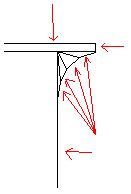 Edit: 'cause you can make the whole thing out of 34 brush faces. |
|
|

|
|
|
#17 |
|
Join Date: Dec 2006
Location: Texas, THE USA!!!
Posts Rated Helpful 0 Times
|
|
|
|

|
|
|
#18 |
|
Join Date: Jul 2006
Location: Austin, Texas
Posts Rated Helpful 0 Times
|
it is an arch, but not 4 sided.
|
|
|

|
|
|
#19 |
|
Join Date: Dec 2005
Posts Rated Helpful 0 Times
|
More than 4 is a bit excessive for such a small insignificant arch, no?
|
|
|

|
|
|
#20 |
|
Join Date: Mar 2005
Location: Europe
Posts Rated Helpful 0 Times
|
For such a small map, he can afford to go overboard :P
I say use 20 brushes for the arch. |
|
|

|
 |
| Currently Active Users Viewing This Thread: 1 (0 members and 1 guests) | |
| Thread Tools | |
| Display Modes | |
|
|