
|
|
#1 |
|
indefinate waiting time when loading maps
i find that upon joining a server everything loads up correctly and smoothly the map strategy is shown for a minuite or 2 then i get the team menu screen, but when the server changes level i am left with the map strategy screen and then nothing it merely sits there idle. this only happens when the server changes level and due to this I can only play one match on one level then I have to restart Fortress Forever as there is no way of returning to the main menu. when i have pulled up the application list (Ctrl+Alt+Del) it registers the program as running perfectly, can someone please explain why? also might i add that a button/hot key should be added to the loading screen so that in the case of such evnts players are able to opt out and go back to the main menu.
|
|
|
|
|
|
|
#2 |
|
Retired FF Staff
Join Date: Jul 2007
Class/Position: D Eng Gametype: Griefing/Spawn Camping Posts Rated Helpful 5 Times
|
whats your pc specs and dx level
|
|
|
|
|
|
#3 |
|
Join Date: Jul 2007
Posts Rated Helpful 0 Times
|
Also, what happens if you try to host a server yourself rather than joining one.
|
|
|
|
|
|
#4 |
|
Join Date: Dec 2007
Class/Position: O&D: Pyro, Sniper Gametype: AvD Affiliations: FF.AvD [FF AvD/ID guild] Posts Rated Helpful 0 Times
|
Make sure your Antivirus allows the Mod to connect to the network, otherwise the game may freeze. (Seems a joke, but happened to me a few times... Damn Panda >_>)
|
|
|
|
|
|
#5 |
|
tech specs & antivirus
intel pentium dual core 1.46Ghz
512mb RAM intel GM965 64mb VRAM DX level 10 (i run all games in DX level 7 to make them run smoother) vista home basic i run FF in lowest res lowest settings and lowest DX level (7) and get a good frame rate. i use Avast antivirus coupled with windows firewall, and yes i have set exceptions in windows firewall...not sure about my Anti-Vir though i do occasionaly get graphics driver crashes which freeze up gameplay as well |
|
|
|
|
|
|
#6 |
|
Retired FF Staff
Join Date: Jul 2007
Class/Position: D Eng Gametype: Griefing/Spawn Camping Posts Rated Helpful 5 Times
|
Not the snazziest of specs, but when you run FF, do you turn off ALL other applications, including antivirus etc so that all that is running is steam/hl2?
Also I would try getting the latest drivers from the manufactures web sites, most likely you have some drivers that were updated through Microsoft Update, which will basically turn your computer into a flying ball of shit. Grab drivers for graphics, network, chipset and try reinstalling those .. uninstall first if you can. You can also try a GCF defrag of your steam files. Follow this YouTube link: http://www.youtube.com/watch?v=ccmoToUgEpo and get the files from the video info on the top right. |
|
|
|
|
|
#7 |
|
yh ino my specs are crap but hey its a laptop i bought for £330 to do my school work on if i can play a few games its a plus, any way im intending on getting a RAM upgrade (2Gb) soon which will boost performence and bump my VRAM to 300&something (its intergrated card and i need as much VRAM as i can get my mits on) im hoping this will solve the plethora of probs i have when gaming.
anyway ive tried turning AV on/off whilst playing games and the performence barely differs + i dont want to contract anything nasty I will check out that youtube vid to see if it helps, oh BTW uno we were playing on FF_Well after that game ended and cornfeild loaded i had this same prob n had to leave game (couldmt be arsed to rejoin). thxs for advise hope i dont have to return to the technical support forums for a while |
|
|
|
|
|
|
#8 |
|
P.S.
i havent checked for graphics driver updates recently but i dont get my driver updates of windows i get them direct of intel/realtek via manual download.
|
|
|
|
|
|
|
#9 | |
|
Join Date: Jul 2007
Posts Rated Helpful 0 Times
|
Quote:
|
|
|
|
|
|
|
#10 |
|
A Very Sound Guy!
Fortress Forever Staff
Join Date: May 2005
Location: UK
Posts Rated Helpful 15 Times
|
more to the point, what maps are they?
|
|
|
|
|
|
#11 |
|
Retired FF Staff
Join Date: Mar 2007
Posts Rated Helpful 0 Times
|
512 ram depending on how much ram your vid card has is an issue depending on how many background process you have running. The more ram your system is using the longer it will take to load maps.
__________________
I Love GenghisTron . I miss you sooooo Much. LOL. |
|
|
|
|
|
#12 |
|
Fortress Forever Staff
|
I going to start sounding like a broken record here:
1. Scrub your old video drivers 2. Install new drivers CRASH PROBLEMS FROM VIDEO DRIVERS Driver Cleaner Program - NUKE old drivers 2 Fort would not fully load for me until I updated video drivers. ** Shrugs ** Go figure |
|
|
|
|
|
#13 |
|
thanks guys but...
since 2.1 has come out im getting it less, and i figuired out that on the loading screen if you press ALT+F4 it brings up menu and i can click disconect if i want :P
whichever noob who feels AV's and firewals are useless is a fool whos rig is going to get ravaged by a nasty virus sometime soon. please dont moan about my specs, ino there crap so lay off and my graphics driver has been updated recently and is up to date + i always manually install my drivers by downloading them off intel's website. i hereby deem this thread dead...:P |
|
|
|
|
|
|
#14 | |
|
Retired FF Staff
Join Date: Mar 2007
Posts Rated Helpful 0 Times
|
Quote:
Killed by OP request.
__________________
I Love GenghisTron . I miss you sooooo Much. LOL. |
|
|
|
|
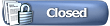 |
| Currently Active Users Viewing This Thread: 1 (0 members and 1 guests) | |
|
|