
|
|
#1 |
|
Insert stupid title here.
Join Date: Apr 2007
Posts Rated Helpful 0 Times
|
Oh noes I cant connect :/
<Spadger> alreet, i get one billion zillion errors
<Spadger> also, i cant join any server at all :< <Spadger> http://upload.snelhest.org/images/080218namnl%F6s.PNG It stops loading at the "Sending client info" part. Also, one billion zillion errors. No firewall here or anything else that should stop ff from working. |
|
|
|
|
|
#2 |
|
Wiki Team
Fortress Forever Staff Join Date: Sep 2007
Location: Greeley, CO
Class/Position: Med / Solly Gametype: PAYLOAD Affiliations: DET- Posts Rated Helpful 19 Times
|
How long are you waiting? I know that when I connect it can take anywhere from 1min up to 7 sometimes to load up a map (usually depending on how much I have played in the day...the longer I've played, the faster it gets).
__________________
(Released) conc_school | hellion_classic | ksour_PAYLOAD | mulch_faf (Beta) alchimy_b1 (Lua) base_payload_2015 (Models) props_trainyard |
|
|
|
|
|
#3 |
|
Insert stupid title here.
Join Date: Apr 2007
Posts Rated Helpful 0 Times
|
I tried waiting ten minutes. Nothing happens! :]
|
|
|
|
|
|
#4 |
|
Wiki Team
Fortress Forever Staff Join Date: Sep 2007
Location: Greeley, CO
Class/Position: Med / Solly Gametype: PAYLOAD Affiliations: DET- Posts Rated Helpful 19 Times
|
ew...dam well that was my solution lol!
__________________
(Released) conc_school | hellion_classic | ksour_PAYLOAD | mulch_faf (Beta) alchimy_b1 (Lua) base_payload_2015 (Models) props_trainyard |
|
|
|
|
|
#5 | |
|
Annoying people since 1986
|
Quote:
|
|
|
|
|
|
|
#6 |
|
Retired FF Staff
Join Date: Mar 2007
Posts Rated Helpful 0 Times
|
Can you create your own server and join? Also post basic system specs.
cpu/gpu ram graphics adapter Which patch you updated with. (please supply link).
__________________
I Love GenghisTron . I miss you sooooo Much. LOL. |
|
|
|
|
|
#7 |
|
Insert stupid title here.
Join Date: Apr 2007
Posts Rated Helpful 0 Times
|
Yes, I can join my own servers.
Pentium 4, 2.4 ghz. 512 MB Ram. By "graphics adapter", I'll assume you mean graphics card. (Ati Radeon 9700) I used this patch: ftp://ftp.multiplay.co.uk/pub/games/..._111_to_20.exe |
|
|
|
|
|
#8 |
|
Retired FF Staff
Join Date: Mar 2007
Posts Rated Helpful 0 Times
|
Ok the link I'm going to give you is a steam link that checks your system for conflicts with steam. If the link doesn't work copy and past into your browser.
steam://support/?Issues=* If it tells you that your video card drivers needs updated go here or to the supplied link it gives you. When updating to the latest ati catylist drivers you need to be sure you have the .Net framework 2.0 or higher I believe, Do this before installing the new drivers. http://ati.amd.com/support/driver.html Also if you have a lot of background processes running the 512 MB ram could be a potential problem. Our systems are similar so good luck.Mine wouldn,t run HL2 DM online until I upped my ram. My specs P4 3.4 gig 1 ghz ram Readeon/ati 9600
__________________
I Love GenghisTron . I miss you sooooo Much. LOL. |
|
|
|
|
|
#9 |
|
Retired FF Staff
Join Date: Mar 2007
Posts Rated Helpful 0 Times
|
Double post this is what my steam diagnostics looks like.
PHP Code:
__________________
I Love GenghisTron . I miss you sooooo Much. LOL. Last edited by [AE] 82694; 02-20-2008 at 05:29 PM. |
|
|
|
|
|
#10 |
|
Insert stupid title here.
Join Date: Apr 2007
Posts Rated Helpful 0 Times
|
I tried reinstalling FF before I saw your posts, but now it looks like my client.dll is different from everyone elses. Think you could upload yours?
|
|
|
|
|
|
#11 | |
|
Annoying people since 1986
|
Quote:
|
|
|
|
|
|
|
#12 |
|
Retired FF Staff
Join Date: Mar 2007
Posts Rated Helpful 0 Times
|
Steam or FF client dill?
I also checked your Dl and its seems to be the same size but I would go here and do a fresh install from 1.0 to 2.0. http://www.fortress-forever.com/wiki/Main_Page If it's the steam dll delete it and restart steam and steam will update it's self.
__________________
I Love GenghisTron . I miss you sooooo Much. LOL. |
|
|
|
|
|
#13 | ||
|
Insert stupid title here.
Join Date: Apr 2007
Posts Rated Helpful 0 Times
|
Quote:
Quote:
I'll also try defragmenting my HDD. It helped for Smiling Cat. |
||
|
|
|
|
|
#14 |
|
Retired FF Staff
Join Date: Mar 2007
Posts Rated Helpful 0 Times
|
Let us know whats up.
__________________
I Love GenghisTron . I miss you sooooo Much. LOL. |
|
|
|
|
|
#15 |
|
Insert stupid title here.
Join Date: Apr 2007
Posts Rated Helpful 0 Times
|
Meh, it keeps saying my client.dll differs from the servers. :\
The map loaded much faster up to the point where it froze though. |
|
|
|
|
|
#16 |
|
Retired FF Staff
Join Date: Mar 2007
Posts Rated Helpful 0 Times
|
It sounds like the server isn't updated. Try my server and post the IP of the one you can't connect to.63.209.35.55:27015 this just to see if you can connect.
__________________
I Love GenghisTron . I miss you sooooo Much. LOL. |
|
|
|
|
|
#17 |
|
Insert stupid title here.
Join Date: Apr 2007
Posts Rated Helpful 0 Times
|
\o/
|
|
|
|
|
|
#18 | |
|
Retired FF Staff
Join Date: Mar 2007
Posts Rated Helpful 0 Times
|
Quote:
__________________
I Love GenghisTron . I miss you sooooo Much. LOL. |
|
|
|
|
|
|
#19 |
|
Community Member
Server Owner
Beta Tester Forum Moderator Join Date: Mar 2007
Location: Hawthorne, California
Class/Position: Soldier/Spy/Scout Gametype: AvD Affiliations: :e0:Eternal Order Leader Posts Rated Helpful 12 Times
|
What server where you trying to connect to, try to contact them
__________________
|
|
|
|
|
|
#20 | |
|
Insert stupid title here.
Join Date: Apr 2007
Posts Rated Helpful 0 Times
|
Quote:
Geokill: I remember trying to connect to several servers. Can't remember the names at all. :/ |
|
|
|
|
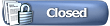 |
| Currently Active Users Viewing This Thread: 1 (0 members and 1 guests) | |
|
|