
|
|
#61 |
|
Insert stupid title here.
Join Date: Apr 2007
Posts Rated Helpful 0 Times
|
Yep, repeatedly.
Of course, it could be because my keyboard is different from the american ones. Those doesn't have Å, Ä and Ö for example. :/ |
|
|

|
|
|
#62 |
|
Brazil
Join Date: Sep 2007
Posts Rated Helpful 0 Times
|
I´ve some problems here with my cfg files. I hope you can help me out here.
I´ve one 'config.cfg' that looks like: 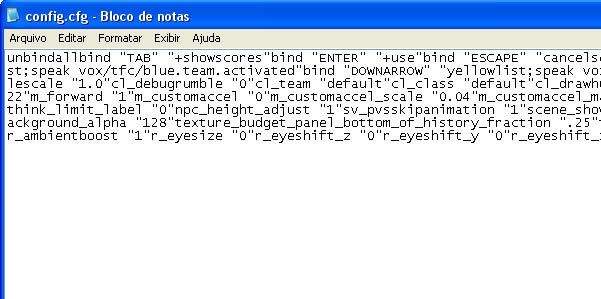 And have one 'config'_default.cfg' that looks like: 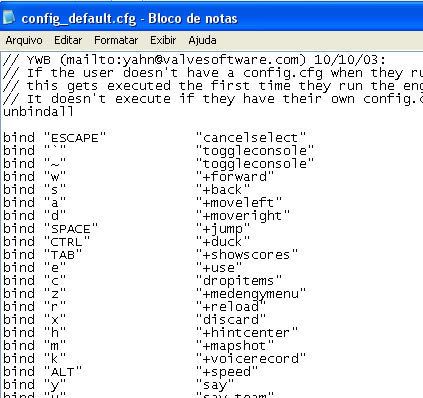 As you can see, the 'config.cfg' (created when I joined the game for the first time) don´t have the comands and binds listed one by one per line. I don´t know if it´s the problem but some binds in-game didn´t work. For exemple: I´ve one bind that I typed on both configs (config.cfg and config_default.cfg) to use with 'L' key. In-game the 'L' key was used for other action (in this case, it was assigned to the FlashLight, I checked the keyboard options and the key to FlashLight was other). Any ideia of what´s wrong here? Because I don´t know if I need to use both cfg files or only one. One more thing: I´ve this bind: Code:
bind "L" "say_team Team! I´m [ %c ] , with [ %h ] life, @ [ %l ] !!! " The next binds aren´t working too: Code:
bind "kp_ins" "saveme; say_team Help! My Life: %h" bind "kp_del" "engyme; say_team Help! I´ve only: %a" Thanks and sorry for my bad english. |
|
|

|
|
|
#63 |
|
The "other" white meat....
Join Date: Sep 2007
Location: Tulsa, Ok
Posts Rated Helpful 0 Times
|
put that stuff in autoexec.cfg
make sure your numlock is on, if that does make a difference, im not at home so i cant tell if it does in game.. |
|
|

|
|
|
#64 |
|
Join Date: Sep 2007
Posts Rated Helpful 0 Times
|
I glanced through the thread and didn't see anything about this, but is there any way to send something to the chat box without having to do a say_team or a say? Sort of like echo (I think it was echo for Quake... been a LONG time)?
I'd like to preview classes in a disguise script I've got going before selecting what to disguise as. |
|
|

|
|
|
#65 | |
|
Fortress Forever Staff
|
Quote:
|
|
|
|

|
|
|
#66 |
|
The "other" white meat....
Join Date: Sep 2007
Location: Tulsa, Ok
Posts Rated Helpful 0 Times
|
oh ya because doesnt do the developer mode right? where you can see the messages in top left corner or whatever?
in replacement if you want information on how to add sound effects that only you will hear ask me ill hook you up.. when my demo enters says "PIPE CLEANUP" woooooooooooooo |
|
|

|
|
|
#67 |
|
xeno.rY
Join Date: Mar 2007
Location: Germany
Posts Rated Helpful 0 Times
|
hm i cant test that now, cos heres no ff installed.. but
developer "1" worked for my old tfc scripts to show "echoes" in upper left. |
|
|

|
|
|
#68 | |
|
Brazil
Join Date: Sep 2007
Posts Rated Helpful 0 Times
|
Quote:
|
|
|
|

|
|
|
#69 | |
|
Fortress Forever Staff
|
Quote:
Well the OLD echo did not need developer mode enabled. Having Dev enabled drove me nuts in TFC because the messages were non-stop. |
|
|
|

|
|
|
#70 |
|
Join Date: Mar 2007
Posts Rated Helpful 1 Times
|
Pheeeeew.
This will make class-specific binds a LOT easier to make. BTW, I haven't played FF yet. I had to travel to get the USA Visa. Stayed in line for 4 hours. I'll be back home tomorrow for some FF fragging. |
|
|

|
|
|
#71 |
|
This is still alive?
Wiki Team
Beta Tester Join Date: Mar 2007
Location: Naples, FL
Posts Rated Helpful 3 Times
|
Is there a way to give yourself all the weapons like in TFC? or one at a time?( In listen server) via give tf_weapon or something, I know it changed but just wondering.
Edit: Please help me!!
__________________
Steam Profile Last edited by Everything; 09-16-2007 at 04:49 AM. |
|
|

|
|
|
#72 | |
|
Join Date: Mar 2007
Posts Rated Helpful 4 Times
|
Quote:
|
|
|
|

|
|
|
#73 | |
|
xeno.rY
Join Date: Mar 2007
Location: Germany
Posts Rated Helpful 0 Times
|
Quote:
Code:
developer "1" echo THIS IS AN ECHO! developer "0" |
|
|
|

|
|
|
#74 | |
|
Fortress Forever Staff
|
Quote:
Yes - Spot on. Once a STEAM update took out echo, I changed my Engineer wrench alias to activate/deactivate developer mode. That let me see the contents of a dispenser w/o having to read dev code non-stop. |
|
|
|

|
|
|
#75 |
|
The "other" white meat....
Join Date: Sep 2007
Location: Tulsa, Ok
Posts Rated Helpful 0 Times
|
didnt think they actualy took out echo, because im able to have messages display from echo in console. granted i cant get the delevoper mode to work, so not tripping, but i thought you can still echo messages
Last edited by 4est; 09-16-2007 at 10:49 PM. |
|
|

|
|
|
#76 |
|
Join Date: Sep 2007
Posts Rated Helpful 0 Times
|
admin commands
is it possible to bind admin commands to keys?
e.g admin_chat, admin_csay ect thanks for any help |
|
|

|
|
|
#77 |
|
The "other" white meat....
Join Date: Sep 2007
Location: Tulsa, Ok
Posts Rated Helpful 0 Times
|
actually wanted to find that out, BUT whats cool about tools like mani is that you can use normal say commands to exec admin commands, like "@say hi my name is Bob McGee, what would you like on your burger."
but if you are refering to like normal rcon commands ya you can. I dont think you can custom make a message mode like you could with HL engine. I hope this information helps, if you need me to elaborate then ask. |
|
|

|
|
|
#78 |
|
Join Date: Sep 2007
Posts Rated Helpful 0 Times
|
Map Specific Configs
Are map specific configs supported yet? I've got a few communication binds I'd like to be customisable per map. If they are already in, I'm probably missing a cvar or something, any ideas?
Great work on the mod guys. |
|
|

|
|
|
#79 |
|
The "other" white meat....
Join Date: Sep 2007
Location: Tulsa, Ok
Posts Rated Helpful 0 Times
|
where you placing your map.cfg file?
|
|
|

|
|
|
#80 |
|
Join Date: Sep 2007
Posts Rated Helpful 0 Times
|
Straight in the cfg directory, named ff_well.cfg , as per TFC.
|
|
|

|
 |
| Currently Active Users Viewing This Thread: 1 (0 members and 1 guests) | |
|
|