
|
|
#21 |
|
older than dirt
Join Date: Mar 2007
Location: just east of the jug handle
Posts Rated Helpful 9 Times
|
You might want to look here for an $800 build-it gaming rig as a starting point:
http://www.extremetech.com/article2/...2270999,00.asp Given that it was written a month ago, prices and options have changed. But it should give you a decent starting point. Another set of options at Sharky Extreme (they should be coming out with their new value-gaming system soon): http://www.sharkyextreme.com/guides/...le.php/3714091 It can at least give you a few other choices in the mix. Just make sure you get at least 2GB memory no matter what. |
|
|
|
|
|
#22 |
|
Useless
Retired FF Staff
|
fsdjsd HOLY SHIT IT'S SOGGY.
__________________
Look at all those dead links. |
|
|
|
|
|
#23 | |
|
Well i finally pulled the trigger and I ordered this from dell:
Quote:
I'll probably look for a good deal on some ram and video card from like newegg or something and add that stuff in myself. The psu is only 350w apparently but they said it's a really good 350w psu. So I might have to upgrade that too if I put in a nice video card. Whatever parts I replace I will keep for my friend and help put him together a computer so it's not totally a wasted cost. The ethernet card doesn't have gigabit or something someone mentioned. Is that something I should upgrade? Also the soundcard you think I should upgrade that? And anyone have any idea how well that tape mod works or whether or not I can do it on the dell mobo. I heard they are kind of locked down. Either way I think I got a pretty good deal given my situation. I'm open to any and all suggestions you guys might have. I appreciate the input. Thanks |
||
|
|
|
|
|
#24 | |||||
|
older than dirt
Join Date: Mar 2007
Location: just east of the jug handle
Posts Rated Helpful 9 Times
|
Quote:
Quote:
1) Whatever video card you want to get, check the minimum power requirements. That will tell you how much power you need at the least. 2) For a PSU, get a good brand name, not something that is cheap. 3) Measure your current PSU to make sure that any new PSU will fit in the case 4) Be aware that if you don't buy one that is a "Dell replacement" you may have issues with the connectors and may need adapters. Quote:
Quote:
Quote:
The system you've selected will work fine and be quite peppy. And it looks like you got a great deal given the quad core and 3GB RAM. |
|||||
|
|
|
|
|
#25 | |
|
IRL Combat Medic
Join Date: Mar 2007
Location: Ethanol Land
Class/Position: D Medic Gametype: Conca Jumping Affiliations: ^iv Posts Rated Helpful 0 Times
|
Quote:
__________________
I have a nasopharyngeal and webcam... First infraction! Flaming! |
|
|
|
|
|
|
#26 |
|
@SoG
Thanks for the reply. I think I'll just see how it is when I get it and for now just upgrade the videocard and possibly the psu if it's needed like you said. I was just interested in the tape mod because people said it was simple and didn't require extra cooling or anything. Took it from 2.4ghz to 3.0ghz and changed fsb to 1333 or something as well. @zSilver_Fox Yeah I actually didn't buy that processor/ram deal. I wasn't aware of what the average cost of a psu was then either. I know not to skimp in that area and go for a good name too. |
|
|
|
|
|
|
#27 |
|
older than dirt
Join Date: Mar 2007
Location: just east of the jug handle
Posts Rated Helpful 9 Times
|
FYI for gaming, you will "have" to get a decent video card. Intel onboard graphics are useless. As noted, the PSU replacement will be dependent on the vid card you select. You can pick up an the "sweet spot" 8800GT for under $200 (There is an XFX one at Newegg for $180 right now), and there are 9600GT's for around $150.
Just for the record, I am not averse to overclocking... I have dabbled in it myself. But all overclocking is not without risk of frying your components. If I recall, the tape mod is taping over a pin (or pins?) on the cpu, installing some software that allows you to change BIOS settings that are not available on relatively "locked" systems (such as standard Dell), and achieve the higher clock rates. I also seem to remember reading that the tape mod doesn't always work, and that most had to add thermal paste and a better cpu cooler to insure that the heat on the CPU was not excessive. All overclocking will generate lots of heat due to higher voltages, and you have to provide cooling. So you takes your chances on bricking the CPU, the RAM, and some of the motherboard chips. If you are cash strapped and/or risk averse, then it's better just to leave things as they are and live with the lower speeds. Feel free to try it, though, if you are willing to live with the possible consequences. Otherwise, for the prices you got an excellent deal. The Q6600 is $220 alone at Newegg, so given all that you are getting, 'tis a very nice system. Last edited by SomeOldGuy; 04-25-2008 at 03:21 PM. |
|
|
|
|
|
#28 |
|
Thanks SoG
Yeah I will without a doubt be getting a new video card. I've read that some people have the 8800gt with the stock psu. I just have to research the card like you said and make smart decisions. |
|
|
|
|
|
|
#29 |
|
Ok so the computer came in a few days ago and today I took all the important files off my old comp and proceeded to take it apart.
I took out the soundcard, harddrive, dvdburner, and firewire thingie. I then put the soundcard in my new computer because my new one was just integrated sound and then realized that the firewire, harddrive, and dvdburner from my old computer were not compatible. Totally different connectors. Anyway I think I want to get an 8800gt as my videocard. Some people were saying you can get a single slot or a dual slot that has built in cooling. The psu on the new computer is 350w and people said it's a good one. They said I should have no problem putting a 8800gt in it and everything being fine. Do you guys recommend any certain video card brands for the 8800gt? I know some companies apparently have way better warranties and what not. And the dual slot will cover up the other free slot above where i put the soundcard I imagaine. I guess i need to make sure the i530 is pci2.0? Anything I'm overlooking or need to take into consideration? |
|
|
|
|
|
|
#30 |
|
Hitman 2 1 Actual
|
I wouldn't do any significant video card on a 350W power supply. It's just cutting it WAY too close for my liking. As far as cards go I've had very good luck with ASUS.
__________________
Mooga on Obama: He can cut taxes. Actually do something useful. Punch Nancy Pelosi in the face. Just to name a few. You eventually run out of other people's money to spend. |
|
|
|
|
|
#31 | |
|
So I've checked with some of the people who bought the same deal I did on the computer. Here is what one post said:
Quote:
I mean I'd like to have a nice videocard capable of running FF, TF2, Oblivion and some other games without getting crappy FPS or turning everything down to ultra low settings. I'd also like to not have to get a new PSU and then get a video card because that'll turn a $180ish upgrade into a $300ish upgrade. Alot of people have also posted success with the tape mod and bringing the thing to 3.0ghz and even said you don't even have to change the stock cooling. 2.4 to 3.0 sounds pretty nice. But I've never overclocked before and I'm very hesitant. |
||
|
|
|
|
|
#32 | |
|
IRL Combat Medic
Join Date: Mar 2007
Location: Ethanol Land
Class/Position: D Medic Gametype: Conca Jumping Affiliations: ^iv Posts Rated Helpful 0 Times
|
Quote:
__________________
I have a nasopharyngeal and webcam... First infraction! Flaming! |
|
|
|
|
|
|
#33 |
|
Found this link:
http://www.dellcommunity.com/support...id=40370#M7158 It says i'll be fine with the 8800 gt and even lists the fact I will need to get a converter to go from a 6 pin to a 4 pin or SATA to 4 pin connection for the card since I'll only have 1 4 pin connection left open. I think I'll save myself the money from buying a new PSU and videocard and just get the videocard. If anyone has the chance to check out the link and give me some feedback I'd appreciate it. Thanks |
|
|
|
|
|
|
#34 |
|
older than dirt
Join Date: Mar 2007
Location: just east of the jug handle
Posts Rated Helpful 9 Times
|
As in most things of this nature, YMMV. All you can do is try it and if it works, you are good to go. If you start seeing video issues, then you will likely need a higher wattage PSU (provided the card is not bad). If you do enough digging about on the web, you are likely to see both sides where it worked and it didn't. Based on the link you posted, seems like you definitely should go without and then see how it behaves.
Just a quick aside on the overclocking issue... you have those who swear by it and you can read horror stories. Yes, if you are diligent you can get improved speeds without harm (but no matter what you will want to keep an eye on the temps--- electronic components and heat are not friends). I was being perhaps a bit too simplistic in my comments on overclocking, but only for someone who is not familiar with the downside. If you do your research and take advice from those who know (as in the forums zSilver_fox mentioned), you can have a good experience with overclocking. Taking info from some blogger or forum poster who may or may not have a clue what they are doing is a recipe for failure. Overclocking is doable even for the novice, but it should not be done without a realization that there actually is a possible downside. The car analogy may be somewhat apropos, but I would think ambitious overclocking is more like redlining... do it too much and something's gonna blow. As for RAM, some are easliy overclocked and some are not as overclocking friendly. What comes in a Dell is unknown to me as to how well it works. The biggest issue there is that if you apply too much voltage, you could fry it (at least that's what I've read in the past). Generally though, if you do it incrementally you will see errors before you reach that point. Overclocking can be a great way to get better performance, especially if you do your homework first. But I don't think I can stress enough that you need to make sure your temps don't go too high. That more than anything can cause 'puter stuff to behave bizarro. And with that, I think I've said enough on that subject (and perhaps a bit too much). |
|
|
|
|
|
#35 |
|
Thanks SoG you've been a ton of help. I'm going to order the video card and do like you said and see how it goes. If everything is all and well then cool. If I start to notice weird video errors I'll get a new PSU.
I'll let the overclocking wait for now. |
|
|
|
|
|
|
#36 |
|
Ok just ordered an XFX GeForce 8800GT 512MB PCI Express Video Card from newegg. It was $179.99 shipped but there is a $30 MIR which will bring it down to $149.99. It also came with Company of Heroes which is a plus also.
And right now I'm ordering Orange Box from Amazon for $29.99 shipped which hopefully should get here around the same time as the video card so I can finally play HL2, Portal, TF2 and FORTRESS FOREVER! w00t I read up on that card and some of them come with nonvariable fans that will run at 100% constant but XFX will send you a replacement fan for free if you get one of those. So that's worst case scenario right now. Can't wait! |
|
|
|
|
|
|
#37 |
|
IRL Combat Medic
Join Date: Mar 2007
Location: Ethanol Land
Class/Position: D Medic Gametype: Conca Jumping Affiliations: ^iv Posts Rated Helpful 0 Times
|
For the love of god don't skimp on the PSU, else you most likely WILL fry your computer.
__________________
I have a nasopharyngeal and webcam... First infraction! Flaming! |
|
|
|
|
|
#38 |
|
I'm going by the fact that I've talked to people online about the issue and read testimonials regarding the fact that people with the exact same system as me have put in the 8800GT and had no problems. Seeing how I'm not adding on any other components and basically keeping the computer stock it should be fine.
The link I found on the dell community site regarding the issue even noted that the 350w psu I have now is underrated and done so purposely and that videocards power draw is overrated and also done purposely so that consumers are less likely to fry their stuff. |
|
|
|
|
|
|
#39 |
|
My 8800GT came yesterday and I installed it without a hitch. Installed Company of Heroes which came with the card then installed Orange Box. Been playing a lot and having a blast.
I'll probably install FF tonight when I get home from work. Crap I might be late lol |
|
|
|
|
|
|
#40 | |
|
IRL Combat Medic
Join Date: Mar 2007
Location: Ethanol Land
Class/Position: D Medic Gametype: Conca Jumping Affiliations: ^iv Posts Rated Helpful 0 Times
|
Quote:
Trusting anecdotal evidence is among the worst thing you can do, as you're actually fooling yourself into thinking something is true. More often than not, anecdotal evidence is wrong. But people still buy Lucas Oil Additive. Stock PSUs in prebuilts are bottom line. They use cheap parts to keep the cost down. This is why high end companies like PCP&C have power supplies with equal wattage potential that cost much more than other supplies. But be my guest, skimp on one of the most important parts of your computer. While you're at it, buy a motorcycle and put on a loud pipe. You won't need a helmet with that.
__________________
I have a nasopharyngeal and webcam... First infraction! Flaming! |
|
|
|
|
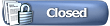 |
| Currently Active Users Viewing This Thread: 1 (0 members and 1 guests) | |
|
|